PESCO Online Bill – Duplicate Download Bill
Check your PESCO Bill Online at pescoebills.pk. Here, you can check and download duplicate copies of PESCO bill. All you need is 14 digits reference number that you can enter above to generate your latest electricity bill and due date. You can also print your PESCO online bill for payment or download a bill copy for your personal use.
Peshawar Electric Supply Company (PESCO) provides a simple and easy way to check and pay your electricity bill online. Whether you want to check your PESCO online bill , download a duplicate copy, or calculate your estimated bill amount, this detailed guide will help you navigate through the process efficiently. PESCO serves over millions of customers across Khyber Pakhtunkhwa, ensuring a reliable power supply and an efficient billing system.
You can check your FESCO E bill, click here, you can also check your IESCO duplicate bill here.
Understanding PESCO and Its Services
PESCO, a subsidiary of WAPDA, is responsible for power distribution across Khyber Pakhtunkhwa. It provides various essential services, including PESCO Bill Online check by name, PESCO new connections, billing history access, and online complaint registration. With digital advancements, customers can now easily access PESCO Peshawar online bill and make secure payments.
How To Check PESCO Online Bill?
You can check the PESCO Online Bill at pescoebill.pk. For your records and use, you can also download duplicate bill copies of the PESCO Bill.
Follow these easy steps,
How To Find The Reference Number?
The reference number is a unique number that the PESCO Company assigns to its individual consumer. It’s a requirement to check the PESCO bill and download a duplicate copy. Your Reference Number is mentioned in your previous copy of the bill. If you are still unsure about your reference number of PESCO Bill Onlinel check the screenshot (Red ID Highlighted) in below picture for better understanding.
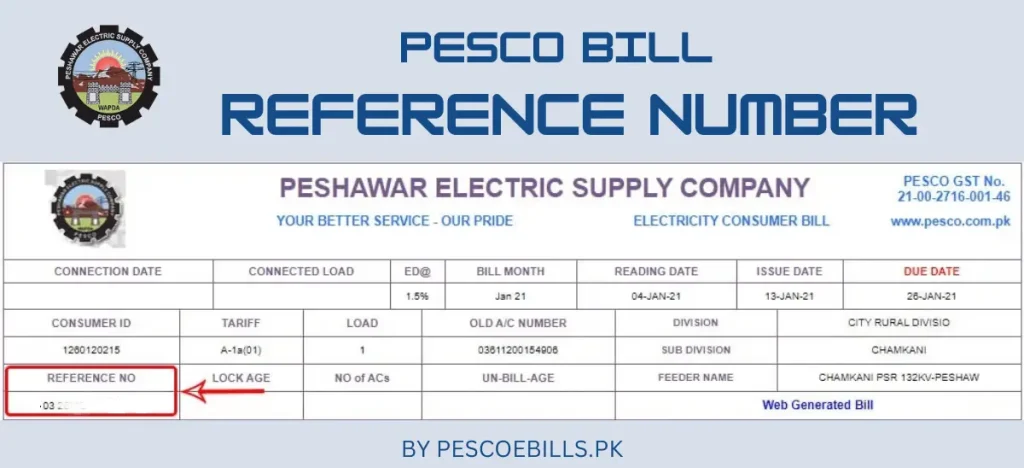
About PESCO
PESCO is one of Pakistan’s leading electricity distribution companies, registered in 1998, serving Khyber Pakhtunkhwa province. They operate under the Water and Power Development Authority (WAPDA). PESCO is responsible for distributing electricity to 2.6 million consumers in KPK Province for daily consumption in homes and businesses. It covers urban and remote rural areas of Khyber Pakhtunkhwa.
The company plays a crucial role in the nation’s energy sector, with a mission to provide consistent and reliable electricity to promote economic development. PESCO Electricity distribution system consists of 182 and 66 KV sub-transmission & substation lines and also consists of 11KV & 440V low voltage lines.
Features of PESCO Online Bill System
PESCO Online Billing Services
PESCO has streamlined its online system to ensure a smooth billing experience:
PESCO Jurisdiction
PESCO is divided into 9 circles and covers the area of Khyber Pakhtunkhwa, which are as under.

PESCO Online Bill Calculator
Use the pesco online bill calculator to estimate your bill amount:
How to Get a Duplicate PESCO Bill?
If you misplaced your bill, get a PESCO Online Bill duplicate by following these steps:
PESCO Peak Hours – Reduce Your Electricity Cost
To lower your electricity costs, avoid high consumption during peak hours:
Reducing electricity use during peak hours helps lower your bill and contributes to a stable power supply in your area. Make sure that devices which consumes high electricity are turn off during these peak hours. It will help you to reduce a fair amount in your PESCO electricity bill.
PESCO Bill Taxes & Charges
Your pesco peshawar online bill may include the following charges:
Details of Taxes in Your PESCO Bill:
The Peshawar Electric Supply Company (PESCO) electricity bill contains various taxes and charges levied by the Govt. of Pakistan, each one of taxes serving a specific purpose. The crucial component is the Energy Charges, reflecting the cost of electricity consumed based on the tariff and usage slabs. In conjunction with this, the General Sales Tax (GST), usually 17% of the energy cost, is levied as part of federal tax collection.
Fuel Price Adjustment (FPA): Another important and main tax is the Fuel Price Adjustment (FPA), is a difference between actual fuel cost occurred for the month and reference fuel cost charged in a month. If difference amount is positive variation than PESCO recovered from consumer but if said variation is negative the consumer get benefit of fuel price adjustment as per NEPRA rule. For provincial assistance, the bill includes Electricity Duty, a percentage of energy charges, and the Neelum-Jhelum Surcharge, which funds hydropower projects in the country.
Smaller but essential charges include the TV Fee, a nominal amount for state broadcasting services, and Meter Rent, covering maintenance costs. High-usage consumers may see Withholding Tax, especially non-filers exceeding a specific consumption threshold. Additionally, delayed payments incur a Late Payment Surcharge, and bank collection fees apply to processed payments.
Understanding these components ensures transparency and allows consumers to verify the accuracy of their bills. For detailed breakdowns or discrepancies, PESCO’s customer support is available to assist. By staying informed, consumers can manage their electricity expenses effectively.
Payment Methods for PESCO Online Bill
Paying your Pesco bill used to be a lengthy process that took a lot of time. But nowadays, it’s a lot faster and easier to pay your utility bills. The progress in technology and the awareness of individuals have made it feasible.
You can pay your PESCO Online Bill wapda through the following methods:
For PESCO Bill Online pay, log in to your banking app and enter the reference number to complete your payment.
Paying PESCO Bill In Person
To deposit the PESCO bill physically, you may actually go to the post office or commercial bank branch that is closest to you. Cash and a hard copy of the bill are required for this purpose.
The following bank accepts utility bills,
Or any other commercial or microfinance bank registered under the State Bank of Pakistan.
Online Bill Payment Methods
You can deposit your PESCO Bill Online using the following online payment methods.
Through Digital Banking App
There are several alternatives for paying your bill. Customers can access digital banking applications on their mobile phones from all commercial and microfinance banks.
It will be possible to pay your Pesco bills by sitting at home by using the digital Application of Banks on Android phones. This requires a simple and easy step. There are no extra or hidden charges on the payment of your utility bill through your mobile application.
Through Digital Wallets
Pay your PESCO online bill hassle-free through any of these mobile wallets, and there are no extra fees or charges to pay your bill.
How To Pay Peco/Pepco Bill?
PESCO bill online is often searched with different names such as Peco bill, Pepco bill, Peceo bill, etc. These are the names used by customers of PESCO electricity bill to check their monthly bill online. You can pay your Peco, Pepco, Peceo (PESCO) bill online using different online apps. The details of how to pay PESCO online bill are described in depth below. You can pay your bill anywhere, anytime without any hassle. The process is simple and easy to use.
PESCO Helpline
PESCO is providing all the online services (helpline, complaint) to its consumers for a better user experience.
In case of any emergency, complaint, or help you can approach the below mentioned PESCO UAN helpline number and email address.
| Helpline | 111-000-128 |
| Billing Complaint | [email protected] |
| Theft Report | [email protected] |
| Suggestions | [email protected] |
| Other Complaint | [email protected] |
Helpline For PESCO’s Respective Circles
| Peshawar | 091-9212523 |
| Bannu | 0928-613173 |
| Khyber | 091-9217576 |
| Mardan | 0937-9230288 |
| Swabi | 0938-221209 |
| Swat | 0946-9240367 |
| Mansehra | 0997-920018 |
| Abbottabad | 0992-9310089 |
Surcharges On PESCO Electricity Bill
Each PESCO bill is based on the cost of electricity consumed and GST, TV fee, and FPA.
Frequently Asked Questions (FAQs)
Read also: PESCO New Connection
